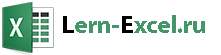Excel Current Date and Time
For anyone working as a financial analyst Financial Analyst Job Description The financial analyst job description below gives a typical example of all the skills, education, and experience required to be hired for an analyst job at a bank, institution, or corporation. Perform financial forecasting, reporting, and operational metrics tracking, analyze financial data, create financial models , it can be useful to insert the current time and date into an Excel spreadsheet. This guide will break down how the Excel current date and time function works and outline situations where it will be helpful in your analysis.
Excel current date and time formulas (dynamic)
There are two formulas Basic Excel Formulas Mastering basic Excel formulas is critical for beginners to become proficient in financial analysis. Microsoft Excel is considered the industry standard piece of software in data analysis. Microsoft’s spreadsheet program also happens to be one of the most preferred software by investment bankers to use, depending on what type of information you’re looking to insert in your spreadsheet. Note: These are dynamic formulas and will update whenever a spreadsheet is opened.
Current date formula:
=TODAY()
Current time formula:
=NOW()
Excel current date and time example
Let’s look at a real example in an Excel spreadsheet of how these two formulas work. In the screenshot below, you can clearly see how each works and what the corresponding output is. For example, if, at the time of creating the formula, it’s May 24, 2018 at 1:36 p.m., then the following information will appear in your spreadsheet. NOTE: Excel uses a 24-hour clock when it outputs the time.
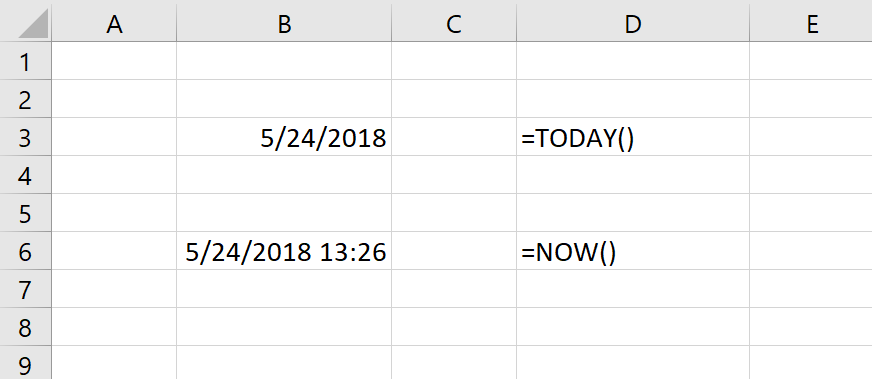
As you can see, the =TODAY() formula only includes the day, month and year. The =NOW() function displays more information, showing the day, month, year, hour and minutes (using a 24-hour clock).
Excel current date and time formulas (static)
You may not always want the figures in the file to update every time you open the file. If this is the case, then you’ll want to insert a static version of the formulas.
Static formulas are:
- “Ctrl + ;” – inserts the date (Windows)
- “Ctrl + Shift + ;” – inserts the date and time (Windows)
- “COMMAND + ;” (Mac)
Why insert current date and time in Excel?
There are many reasons you may want to display the current date and time in Excel. Let’s say that you want users to have the current time displayed on a cover page every time you print off a financial model.
Reasons to include time and date include:
- Creating an activity log
- On a cover page
- When printing a document
- For version control
- When showing time-sensitive information
- When discounting cash flows to the present ( Net Present Value Net Present Value (NPV) Net Present Value (NPV) is the value of all future cash flows (positive and negative) over the entire life of an investment discounted to the present. and XNPV function XNPV Function in Excel The XNPV function in Excel should be used over the regular NPV function in financial modeling and valuation analysis to ensure precision and accuracy. The XNPV formula uses specific dates that correspond to each cash flow being discounted in the series. Learn step by step in this guide with examples and sceenshots )
How to change the date and time formatting
You may wish to change the format of date or time displayed in the spreadsheet. In order to do this, press F1 (or right-click on the cell and click Format Cells). Once you see the Format Cells box appear on the screen, you can click on Number and then select Date or Time and choose the formatting you want to appear in your spreadsheet.
Applications in financial modeling
The Excel current time and date function is very useful in performing financial analysis, as time is a critical factor in financial modeling What is Financial Modeling Financial modeling is performed in Excel to forecast a company’s financial performance. Overview of what is financial modeling, how & why to build a model. and valuation. The most important use is in discounting cash flows and ensuring that the net present value date is correct. You may wish to use a static or dynamic version of the formulas shown in this article, depending on the analysis being performed.
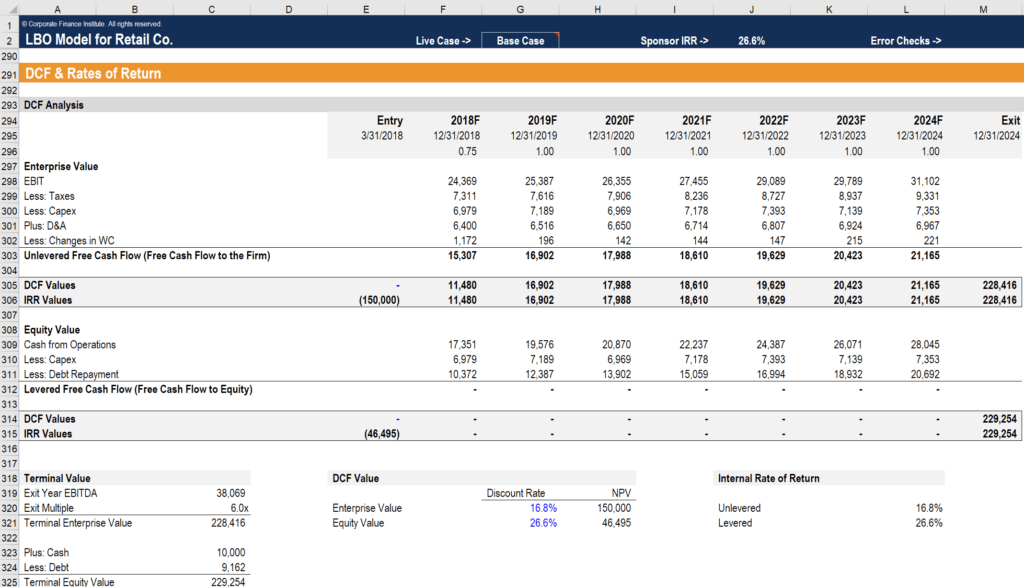
Additional resources
Thank you for reading CFI’s guide on inserting the current date and time in Excel. To continue your development as a world-class financial analyst, these additional CFI resources will be helpful:
- Excel for Finance Excel for Finance This Excel for Finance guide will teach the top 10 formulas and functions you must know to be a great financial analyst in Excel.
- Excel Shortcuts for PC & Mac Excel Shortcuts PC Mac Excel Shortcuts — List of the most important & common MS Excel shortcuts for PC & Mac users, finance, accounting professions. Keyboard shortcuts speed up your modeling skills and save time. Learn editing, formatting, navigation, ribbon, paste special, data manipulation, formula and cell editing, and other shortucts
- List of Excel Functions Functions List of the most important Excel functions for financial analysts. This cheat sheet covers 100s of functions that are critical to know as an Excel analyst
Free Excel Tutorial
To master the art of Excel, check out CFI’s FREE Excel Crash Course, which teaches you how to become an Excel power user. Learn the most important formulas, functions, and shortcuts to become confident in your financial analysis.